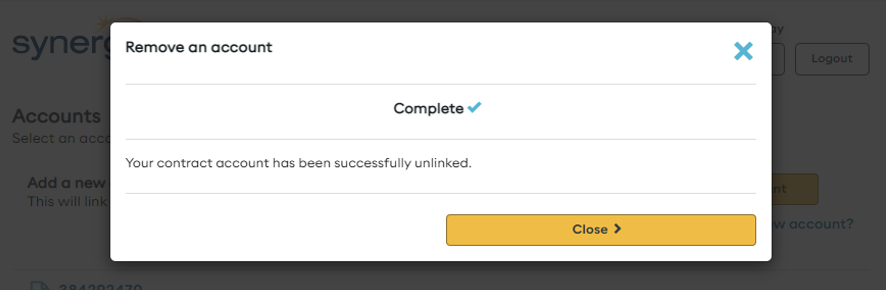How do I remove a Synergy account from Synergy My Account?
To remove a Synergy account from your Synergy My Account, follow the steps below:
1. In the top-right of your Synergy My Account dashboard, select “Account” under “Account options” tab:

2. Below the Synergy account number you wish to remove, select “Remove account”.

3. Select the tick box next to “I want to remove this linked energy account from Synergy My Account” and then select the “Next” button.

4. A pop-up window will appear, informing you that the process is complete, and your Synergy account will now have been unlinked.
Select the “Close” button to return to the “Accounts” page. You can still access any of the other accounts linked to your Synergy My Account profile by clicking on their Synergy account numbers.