Your simple guide to Synergy My Account
Synergy My Account is a secure online tool which can give you more control of your electricity account. Once you’ve registered, you can use My Account from your phone, tablet, or computer, to manage many aspects of your Synergy account, including:
- Track your electricity usage and compare your use with similar homes;
- Explore popular energy efficiency tips which could help you reduce your use and reduce your energy costs;
- View and download your Synergy bills and past payments;
- Find ways to pay your Synergy bill, including our quick and secure payment process in My Account;
- Set up Direct Debit to pay your future Synergy bills from your bank account or credit/debit card*;
- Request a payment extension if you need a bit more time to pay your Synergy bill;
- Arrange your electricity supply if you move-in or move-out of a property;
- Manage your green energy products (if applicable); and
- Nominate a bank account to receive credits / rebates from your account that can be cashed out.
* Synergy Direct Debit Service Agreement terms and conditions apply.
It’s easy to register for My Account - just have a copy of your Synergy bill ready.
How to register for My Account
Once you’ve registered, you can use My Account right away. You’ll need your Synergy account number (which you can find on your bill), and you’ll also need to use your name and supply address (normally your home address) as printed on your bill.
As part of the registration process, you’ll be asked to create your own username, password and a password hint.
You will also be asked to add a mobile number or email address so that we can authenticate your account by sending you a one-time use SMS or email code, so please make sure that you have these details and devices handy.
When you go to log in to My Account next time, you can do so simply by using your supply address and your mobile number or email address to receive a one-time use SMS or email code that will be sent to you.
Synergy My Account is a secure online tool
We take your privacy and online security seriously and employ up-to-date security technology. This means:
- Data is transmitted using secure encryption.
- Payment methods comply with the Payment Card Industry (PCI) Data Security Standard. When you pay online using Synergy My Account, your credit card details are only transmitted between your internet browser and Synergy's payment merchant, which is Commonwealth BPoint.
Using Synergy My Account to manage your account
By using My Account, you can manage your Synergy account at any time that suits you.
Start at the Account tab to find an account summary, your next scheduled billing date, information about your electricity usage and other account details.
The Manage your account menu provides a range of options for managing items related to your account. You can update your details, set up direct debit, choose a green energy product, opt-in for paperless billing and much more.
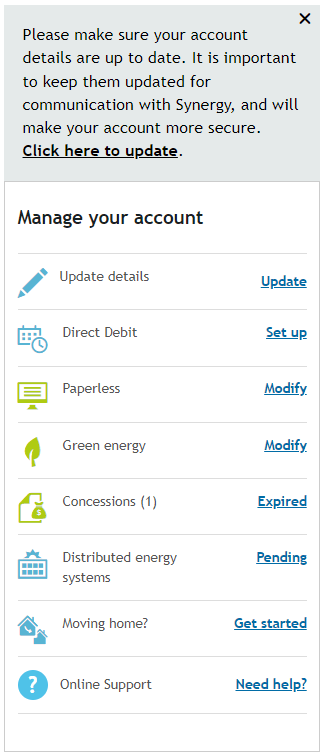
How to update your details
In the Account tab, choose Manage your account, then Update next to Update details.
You can use My Account to update your mobile or contact number, email address or add a new postal address.
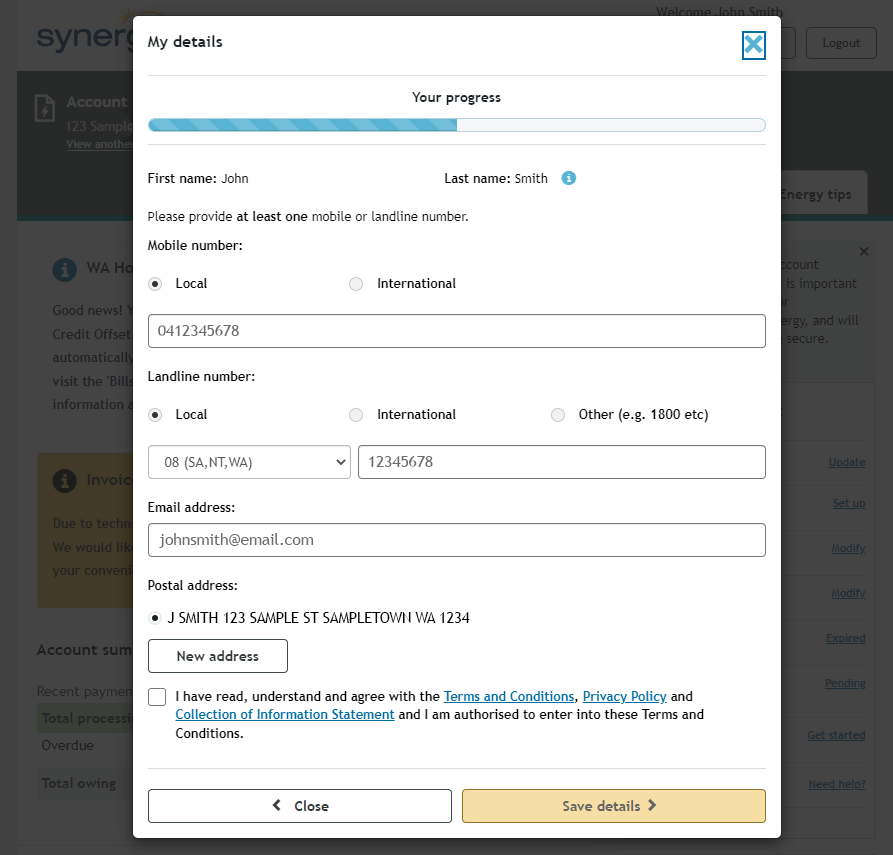
How to change your account notification preferences
In the Account tab, choose Manage your account, then Modify next to Paperless.
You can choose how you would like us to let you know when your next bill is ready. You can also update the email address your bills are delivered to, and provide your phone number for SMS reminders.
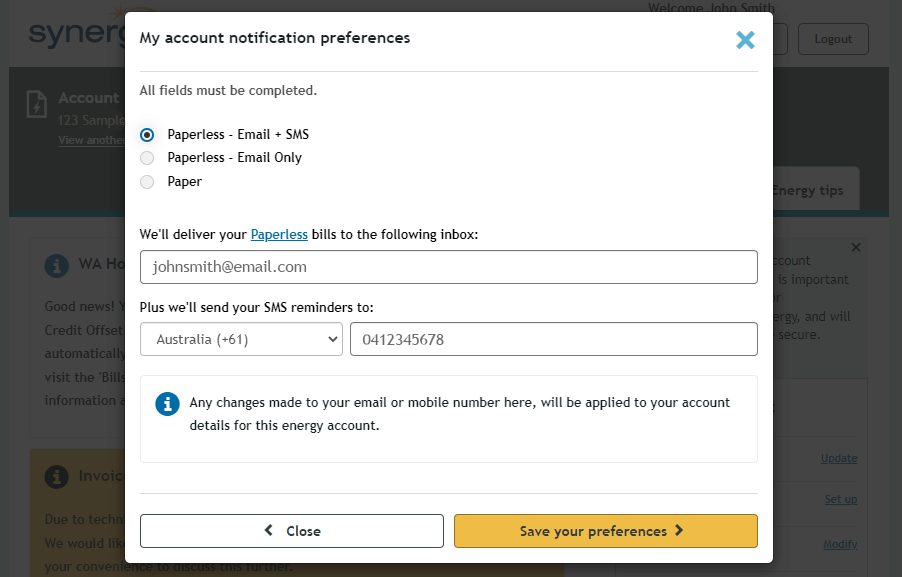
How to manage your green energy options
In the Account tab, choose Manage your account, then choose Modify next to Green energy.
Here, you can manage your green energy product options. This means you could choose to pay slightly more each bill to offset 25%, 50%, 75% or 100% of your electricity use from renewable sources. By choosing a green energy product you are supporting the WA renewable energy industry.
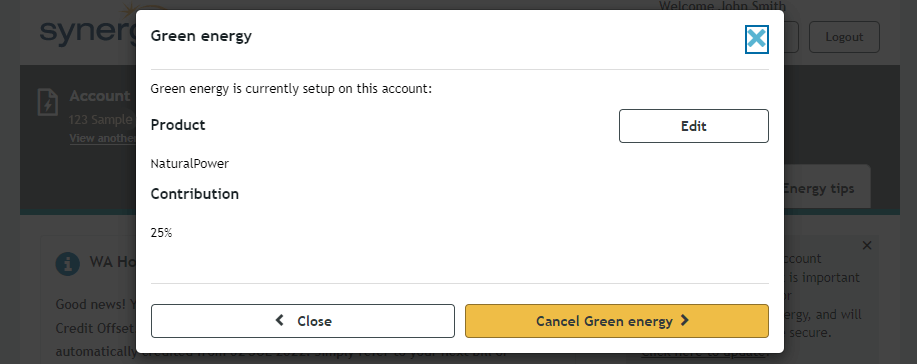
How to manage your concession details
In the Account tab, choose Manage your account, then choose an action next to Concessions.
You can add a new concession card or update your existing card details.
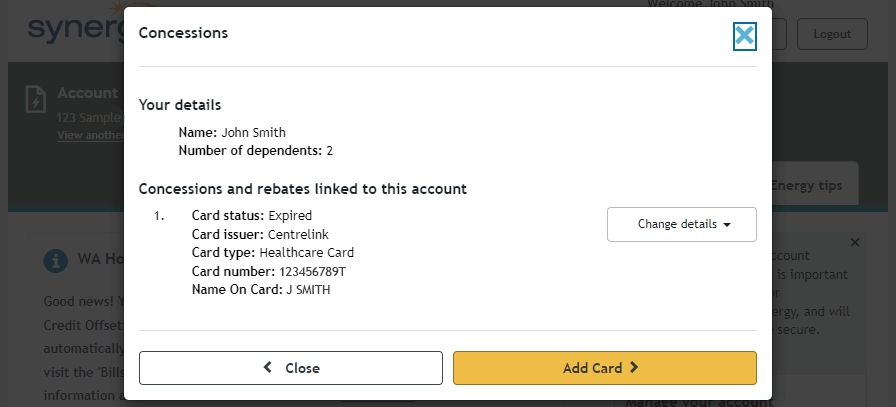
How to manage your distributed energy resource application
In the Account tab, choose Manage your account, then see the status of your application next to Distributed energy systems.
You can click on the status of your Distributed Energy Resource (DER) application (such as a solar system application) and view the details of your system.
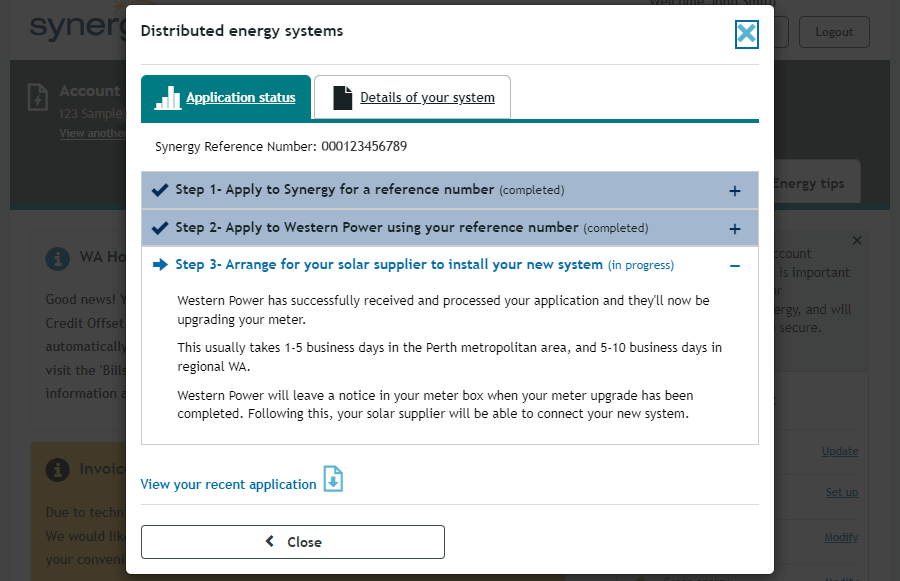
How to manage your move-in or move-out connections
In the Account tab, choose Manage your account, then choose Get started next to Moving home?
In this section, you can use My Account to transfer your Synergy account to a new property, open a new account or close your account for a property.
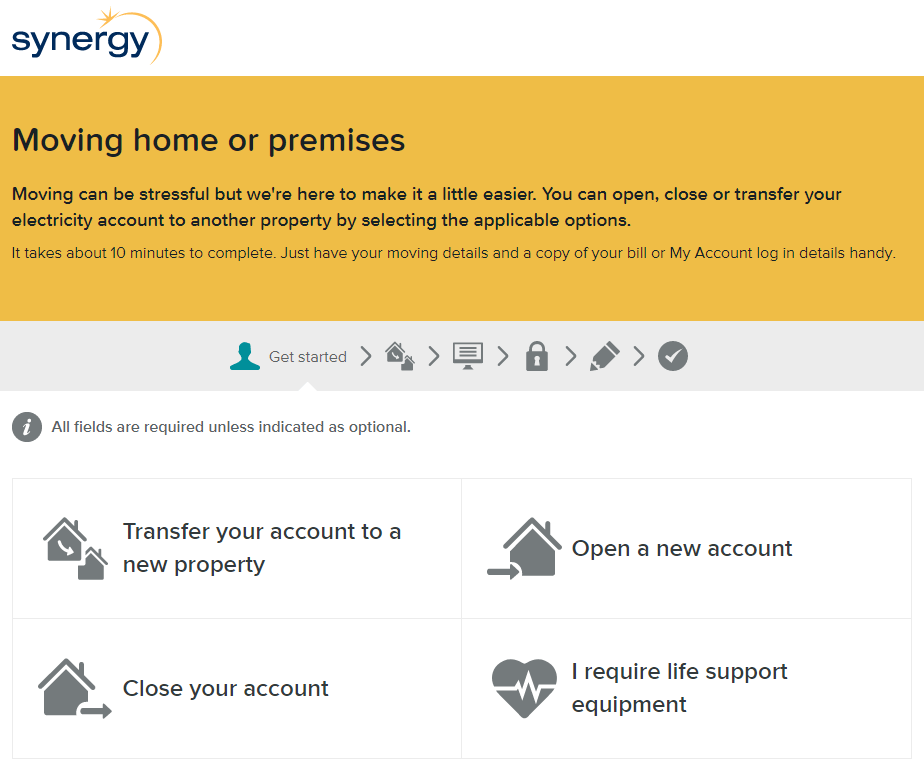
Use Synergy My Account to manage your Synergy bill payments
You can also use My Account to manage your payments, find ways to pay your bill, set up direct debit* and see your payment history.
* Synergy Direct Debit Service Agreement terms and conditions apply.
How to pay your bill using My Account
In the Account tab, choose Pay now and follow the prompts to make a payment from a bank account or credit/debit card. It is a secure payment process and you have the option to save your bank account or card details for future payments. Payments made via your bank account won’t incur any additional charges.
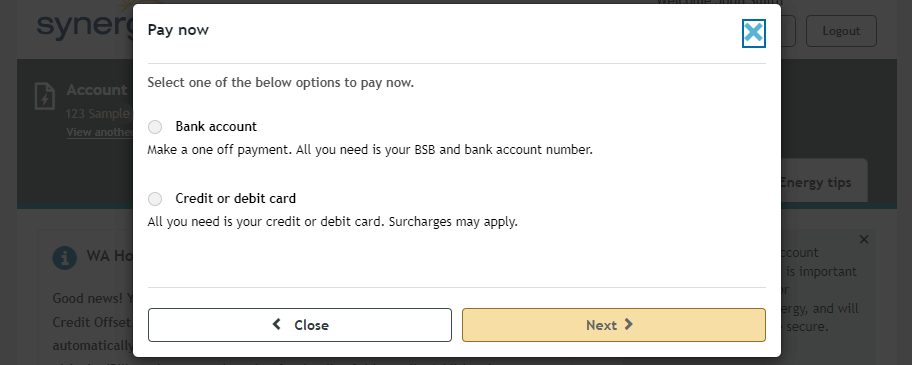
How to view your payment history
Go to the Bills and payments tab to see bills and payments related to your account. You can view and download your previous Synergy bills and past payment history.
How to set up Direct Debit*
In the Account tab, choose Manage your account and then Set up next to direct debit*.
You can choose to pay your Synergy account via direct debit* from your bank account or your credit/debit card.
* Please note that additional fees and charges may apply.
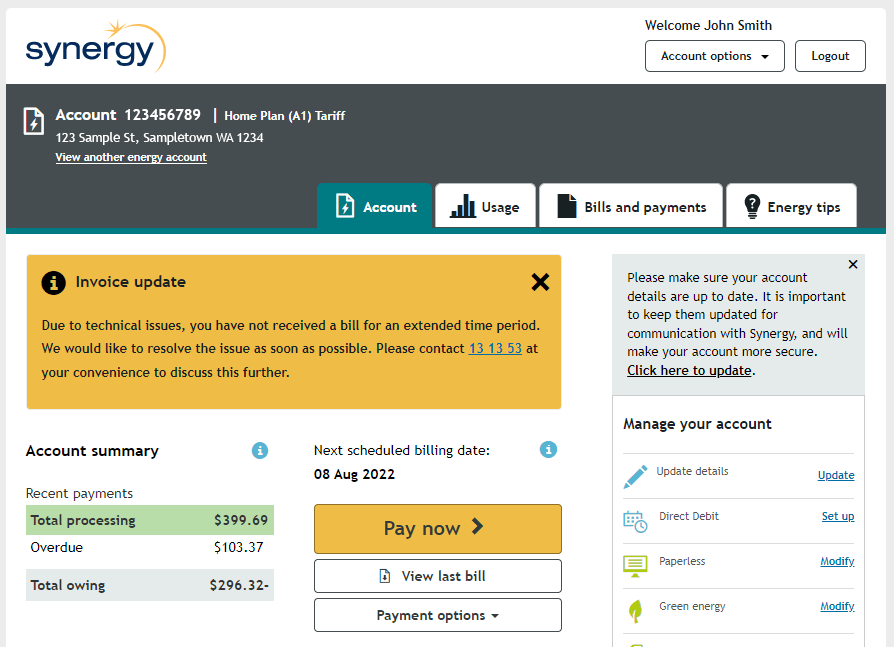
When you’re setting up direct debit, you can choose to pay the full amount when your Synergy bill is due, or pay regular small amounts.*
* Synergy Direct Debit Service Agreement terms and conditions apply.
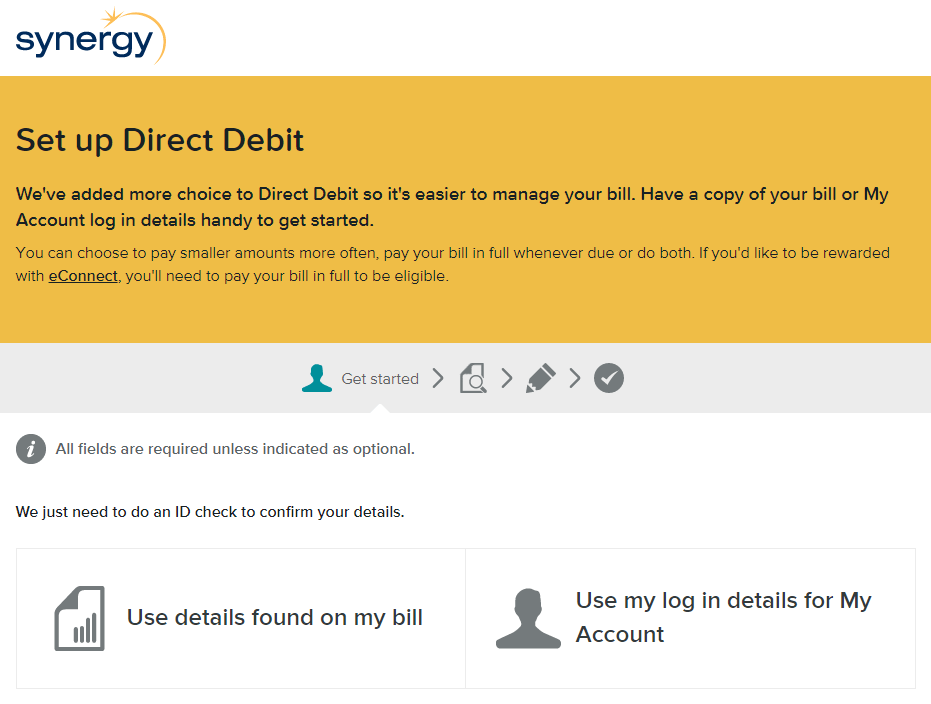
Use Synergy My Account to track your electricity usage
In the Usage tab, you can track your usage to see how much electricity you’re consuming at home. If you have a smart meter installed at your home, you can get an overview of your daily usage to better understand your electricity costs throughout the day. This could help you to take more control of your electricity use.
If you’ve recently had a smart meter installed and it’s your first time logging into My Account, you can take the My Account tour to explore the features of your smart meter and track your electricity usage, which could help you reduce your use and save on your electricity costs.
Use Synergy My Account to find tips to improve your energy efficiency
In the Usage tab, you can also compare your electricity usage with homes of a similar size and location to yours. This could give you an idea of how your home is tracking, which could be a great talking point with other members of your household if you’re feeling like it’s time to make changes to your electricity usage habits.
In the Energy saving tips tab, you can find a range of tips that could help you improve your energy efficiency at home. You’ll find tips covering practically every room of your home, from cooking tips to lighting, heating, cooling and more.
Take more control of your energy at home
If you’re interested in learning more about your electricity use, streamlining your Synergy account and improving your energy efficiency, Synergy My Account could be the tool you need to help reach your energy efficiency goals.
To find out more about how My Account can help you manage your electricity use at home, log in from any device, or register for My Account today.
Share: