How to set up a Synergy billing account
You will need a Synergy billing account for electricity at your new home.
We’re here to help you get it set up. To get started, you’ll need to have these details ready:
- Your new home address
- Your contact details
- Your move-in date
- Your landlord’s contact details (if you’re renting)
- Your banking details or debit/credit card (if you want to set up direct debit)*
As part of the process, you’ll also need to make some decisions about what electricity plan you would like and whether you’d like to add on renewable energy options. You can change these choices in the future.
Here’s the step-by-step process
1. Start at our Moving home or premises page. If you’re creating a Synergy account for the first time, choose “Open a new account”.

2. You’re setting up a Synergy billing account for the first time – so select “I’m new or I’m not sure”
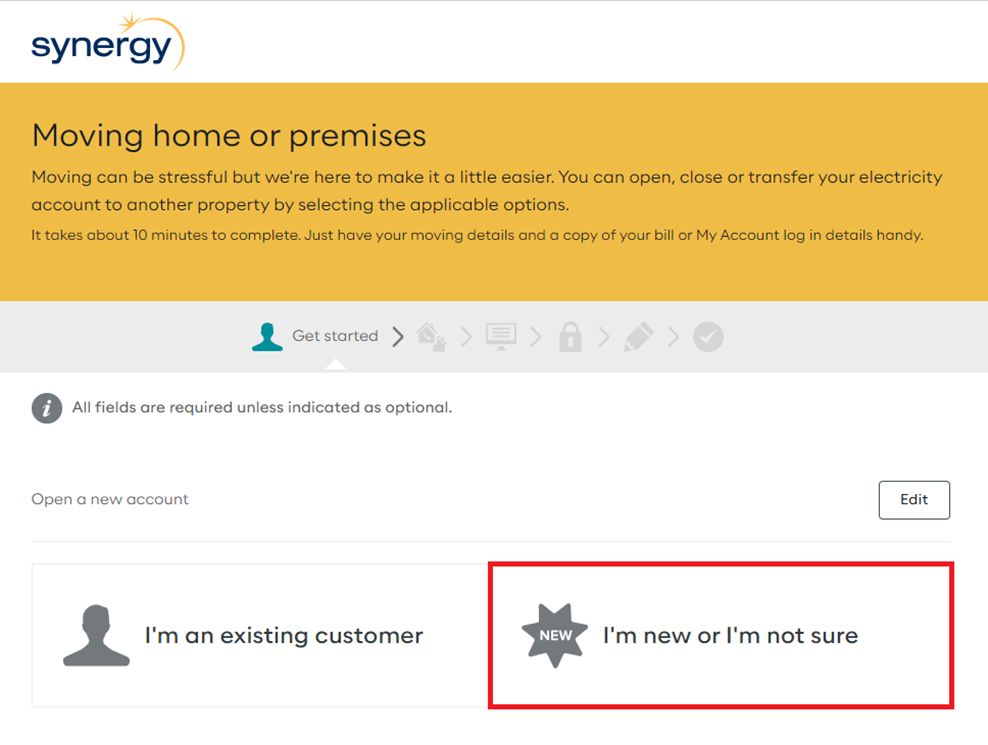
3. Since you want to set up an account for your electricity at home, choose “I’m moving into a residential property” on the next screen.
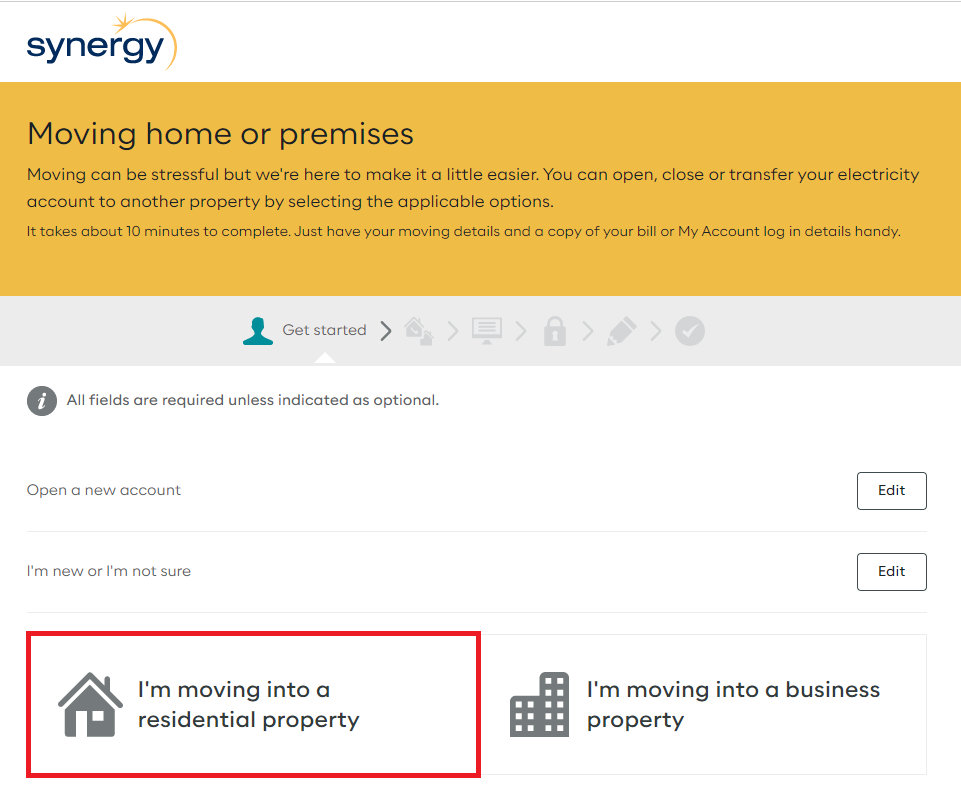
4. On this page, provide the details and information requested.
Enter your new home address and your move-in date. You’ll also need to provide your landlord’s information here if you’re moving into a rental property.
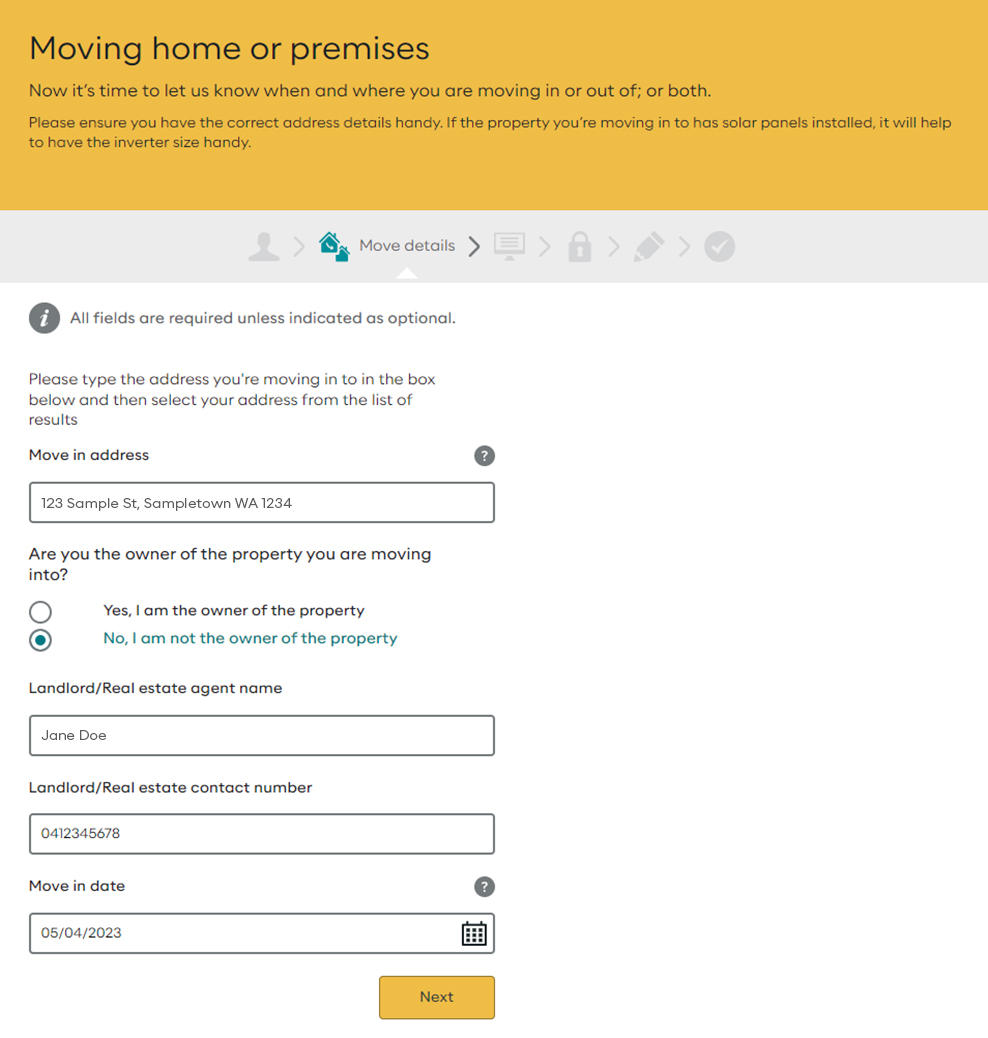
5. You’ll then need to choose an electricity plan.
Our Home Plan (A1) is our standard plan based on the regulated tariff or prices set by the WA Government for residential customers. Most Synergy residential customers are supplied under this plan. It could be a good choice if you’re moving out of home for the first time and not sure of your electricity usage habits.
If you run a business from home, you may not be eligible for the Home Plan and the Home Business Plan (K1) might only be available to you.
There’s also the Midday Saver, which is known as a time of use (TOU) electricity plan. TOU electricity plans have different electricity charges or rates for electricity depending on when electricity is used, which could allow you to take advantage of lower rates for electricity at certain times of the day. To be eligible for the Midday Saver you need to have a smart meter with communications technology installed and you should have a good understanding about the way you use electricity.

6. Choose any add-on products you’d like for your electricity account.
Add-ons are available to help you reduce your impact on the environment by offsetting some, or all, of your electricity consumption with renewable generation sources. If you choose a percentage of your consumption or fixed dollar amount per bill, we will buy this amount of renewable energy to add into the electricity grid, for items like natural power forming part of the mix of electricity from renewable and non-renewable sources which is then supplied to customers.
If you choose an add-on, you’ll see the extra amount added to your daily electricity charges on your Synergy bill. If you need to, you can make changes or cancel any add-on at any time in the future.
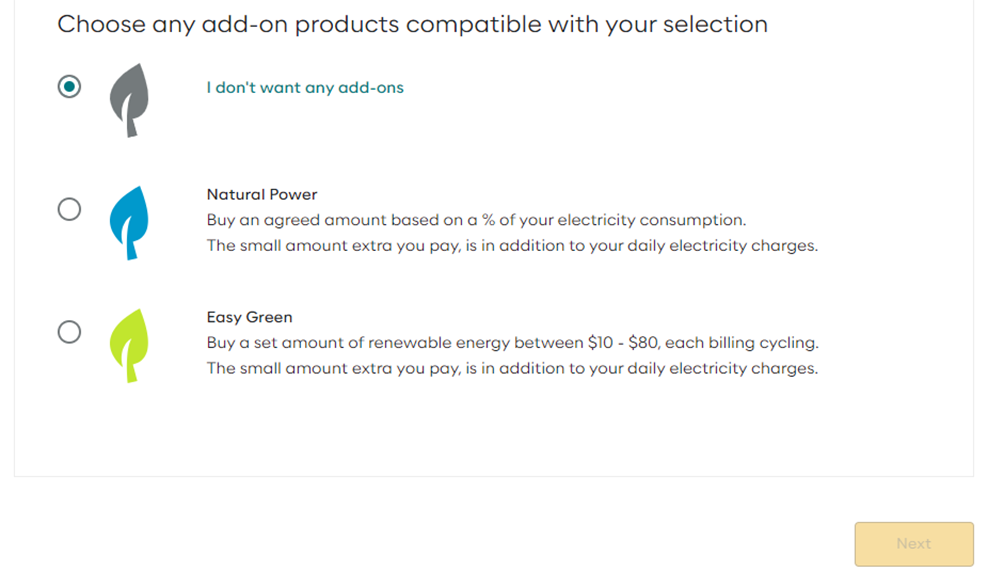
7. If your property is eligible, you’ll be asked to choose whether you would like to apply to participate in Distributed Energy Buyback Scheme (DEBS). This will allow you to receive any feed-in tariffs you might be eligible for. If you apply for DEBS, the DEBS application fee will appear on your first bill from Synergy. Once you’ve made your selection, select “Next”.
Learn more about DEBS.

8. In this section of the form, provide your contact details and you have the option to add other people, such as your partner or housemates, to the Synergy billing account for the property.
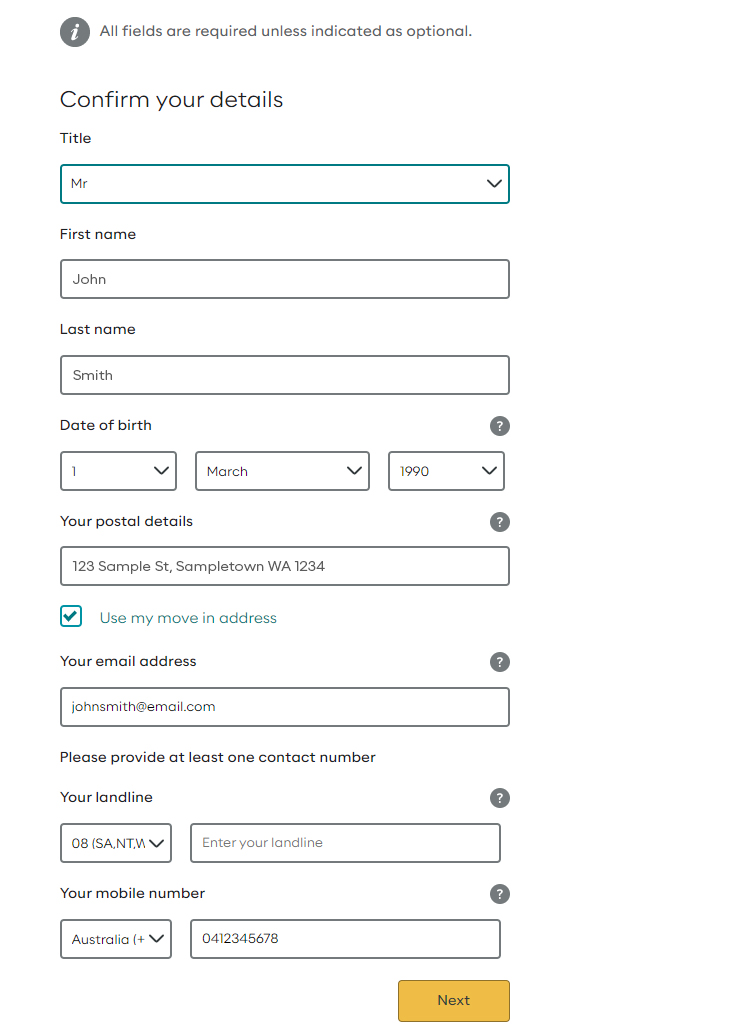
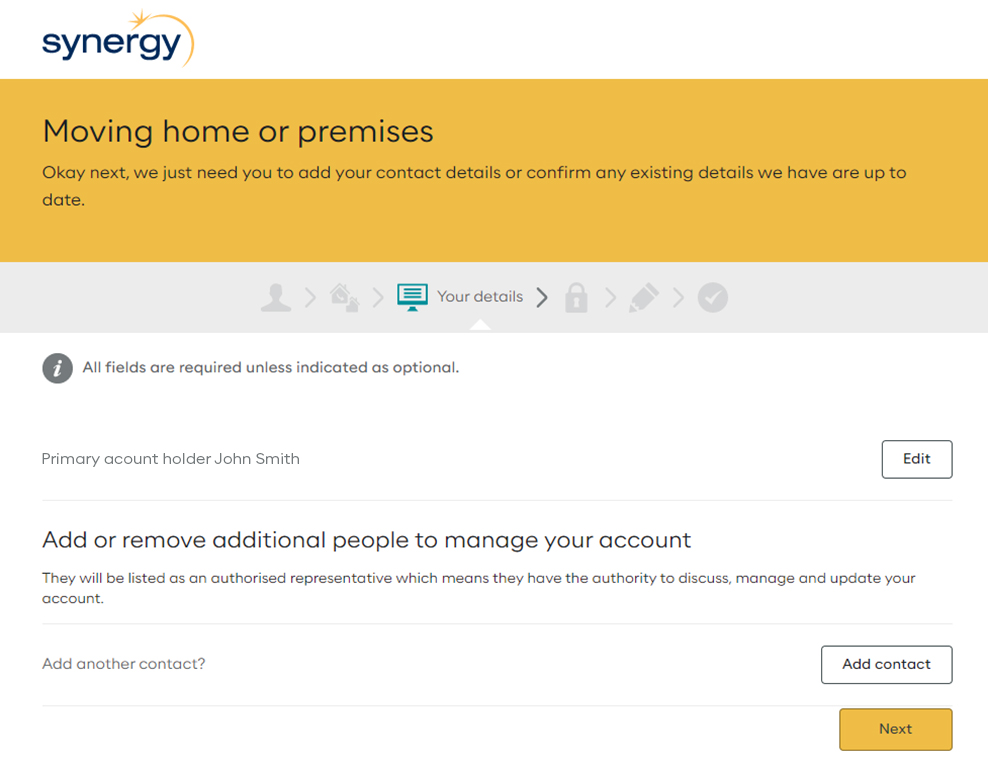
9. In the next section, you can choose whether you’d like to receive your Synergy bills by email or by post. Please note that a fee may be payable if you choose to receive your bills by post.
You can also sign up for My Account at the same time . My Account is a secure online tool you can use to streamline the way you manage your account and Synergy bills.
You can also set up a direct debit to pay your Synergy bills automatically from your bank account or a debit or credit card. Synergy's Direct Debit Service Agreement terms and conditions apply.
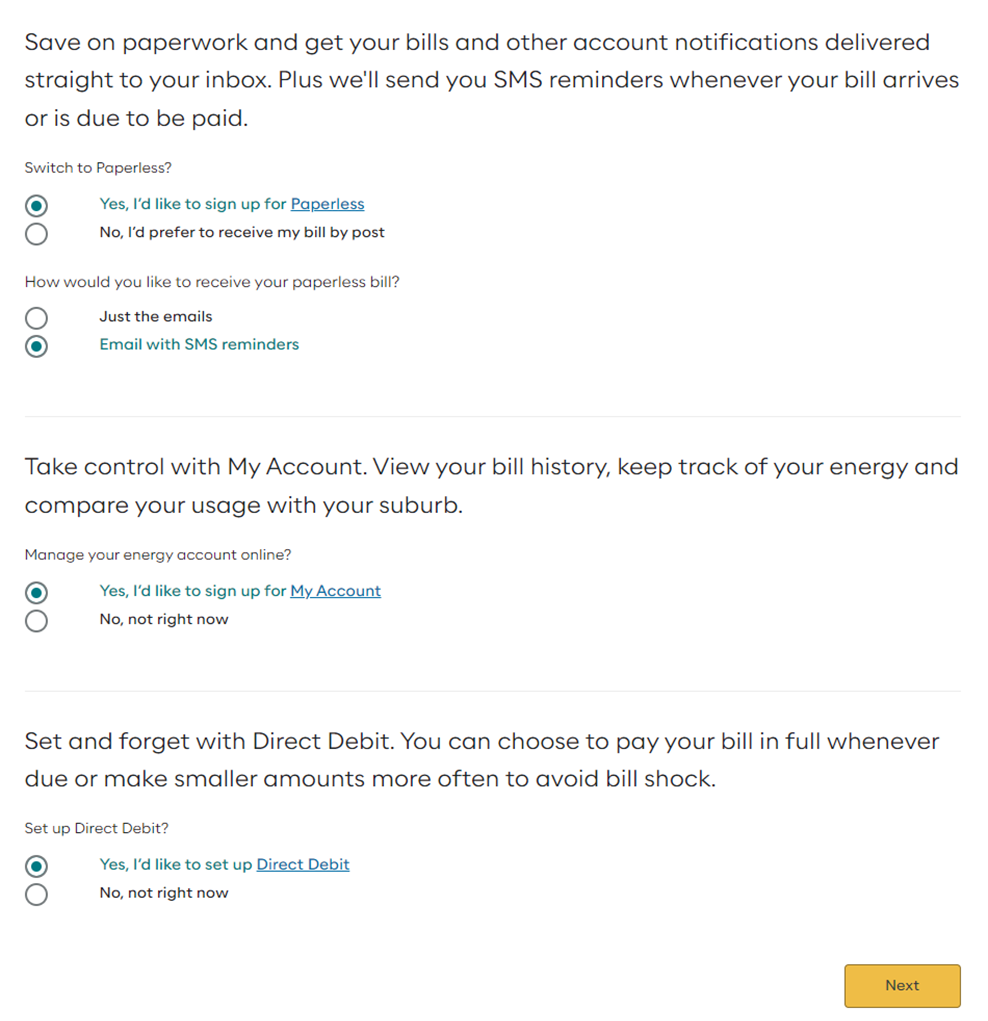
If you choose not to sign up for My Account or request a direct debit, you will receive confirmation on-screen that your Synergy billing account set-up is now complete. We’ll send you an email with your new Synergy account number, please allow up to 24 hours for the email to be received.
If you would like to sign up for My Account or request a direct debit, please follow the steps below.
10. If you decide to sign up for My Account, you can choose your username and password in this section. You will also need to ensure you have provided your mobile phone number or email address, so that we can authenticate your account by sending you a one-time use SMS or email code, so make sure you have easy access to these details.
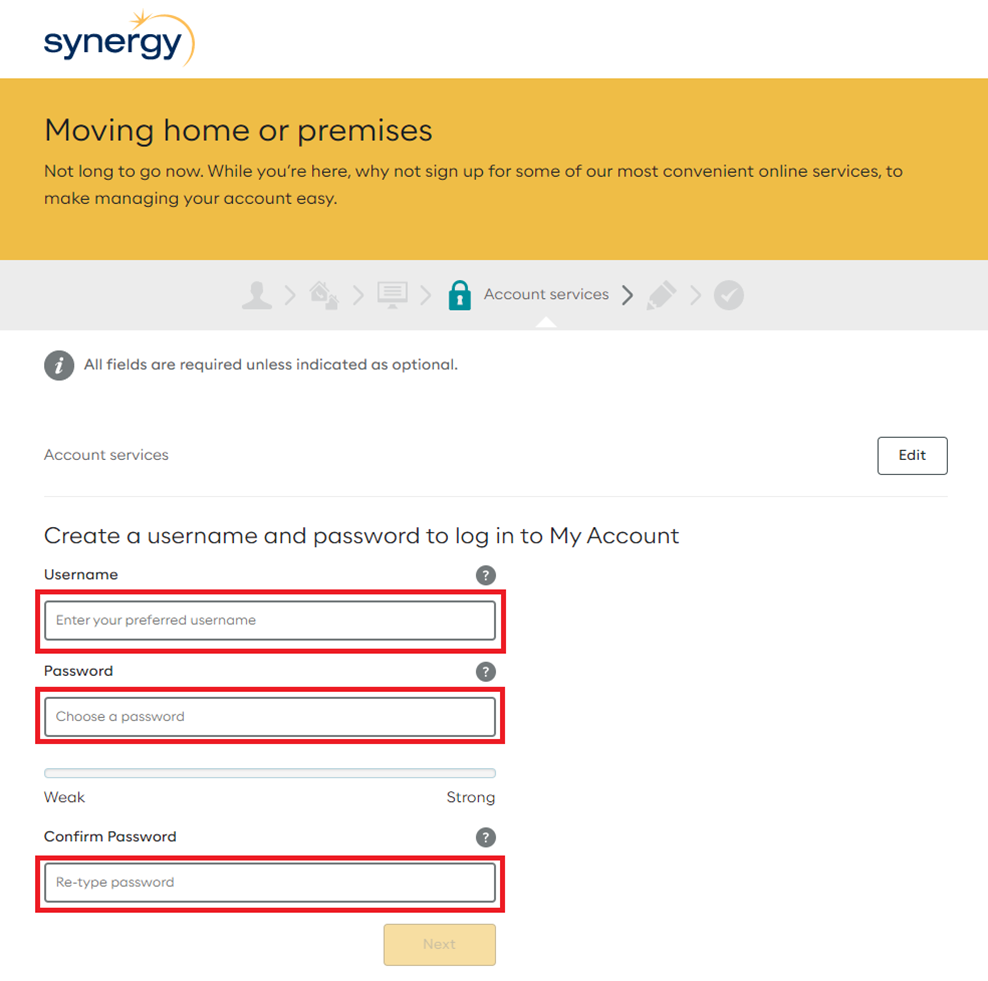
11. If you want to request a direct debit arrangement, select how you would like it to work.
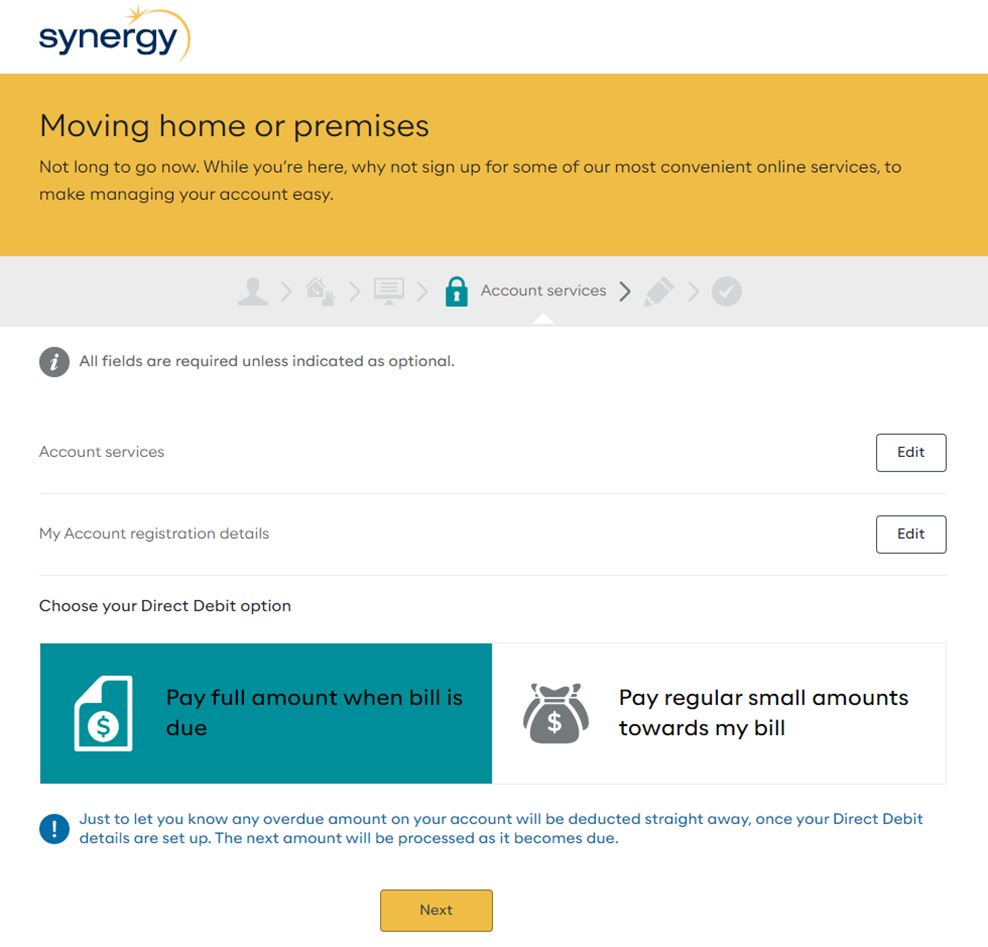
As part of requesting a direct debit, you’ll also need to specify where you’d like the direct debits to be taken from and provide your bank account information or debit/credit card details as applicable.
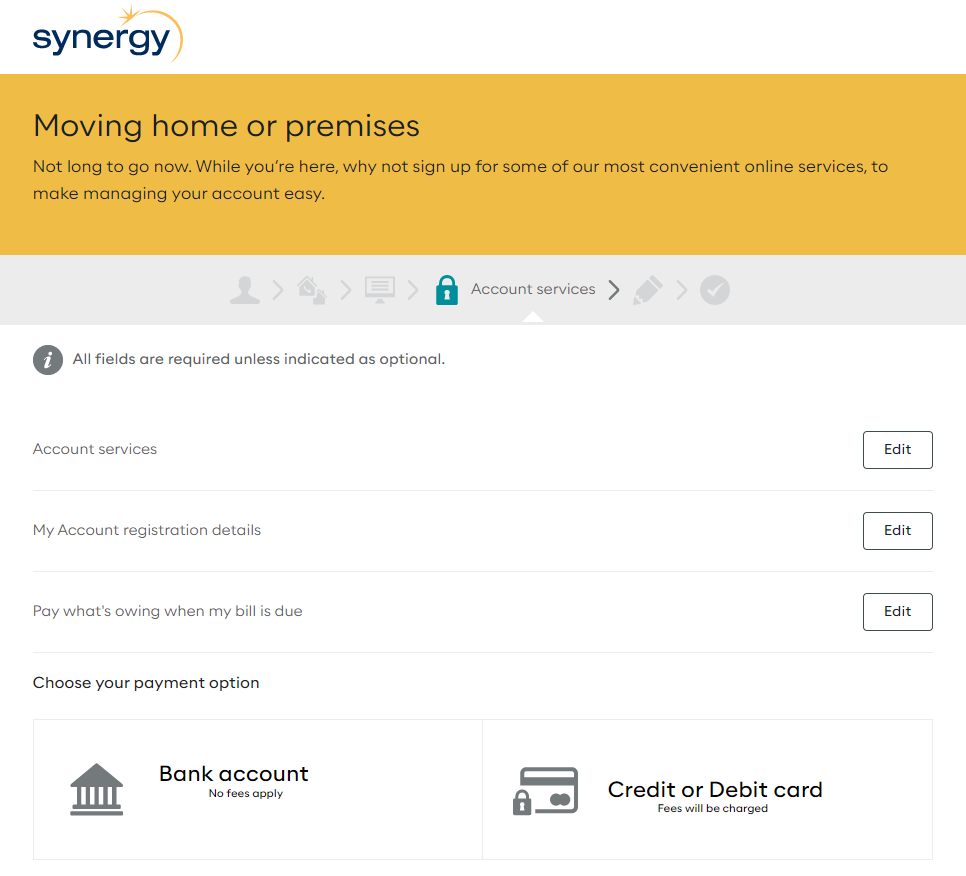
12. Next, check the details and information you’ve provided is correct, read the applicable terms and conditions, then confirm your acceptance and acknowledgement and click "Confirm and submit".
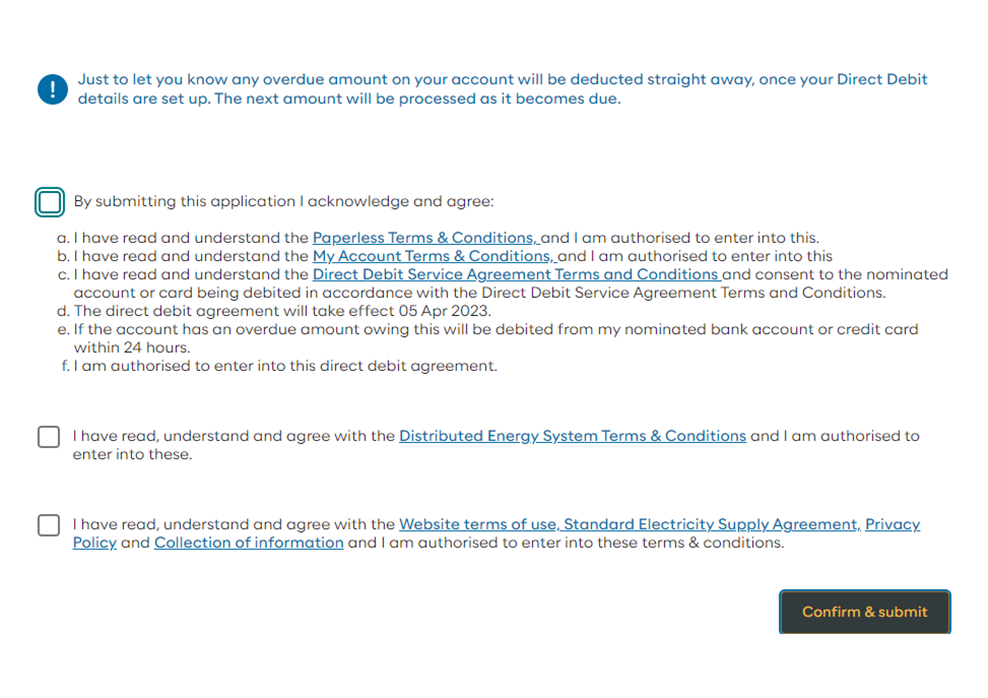
Your Synergy billing account set up is now complete. You’ll see a set-up confirmation screen and we’ll send you an email with your new Synergy account number, please allow up to 24 hours for the email to be received.
* Synergy Direct Debit Agreement terms and conditions apply.