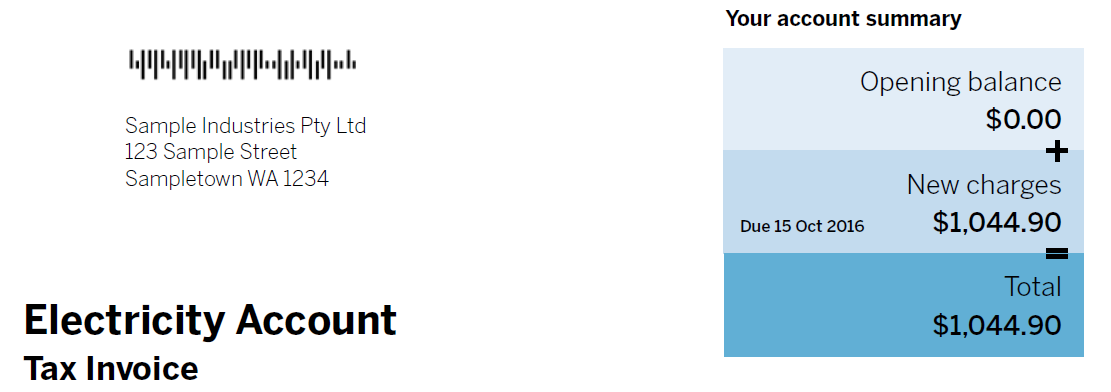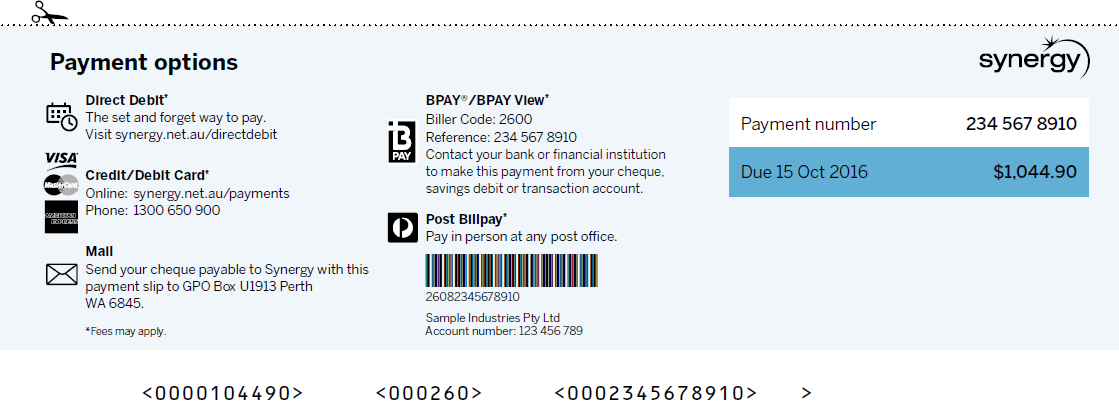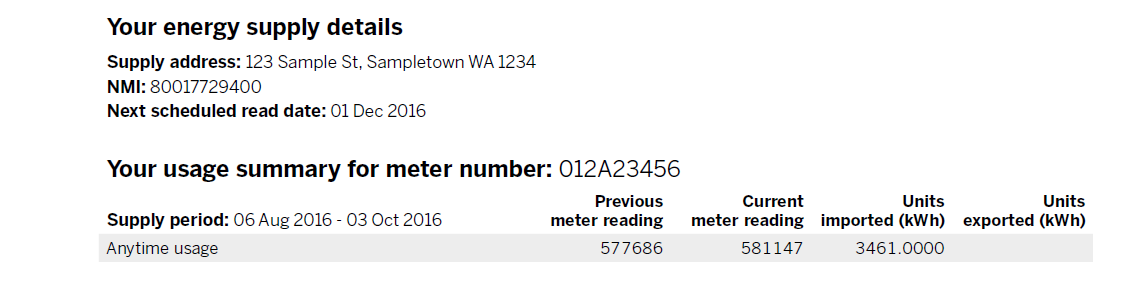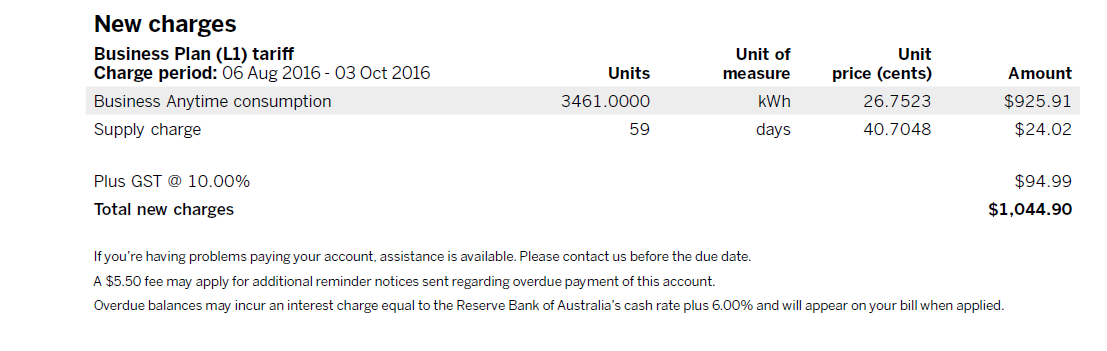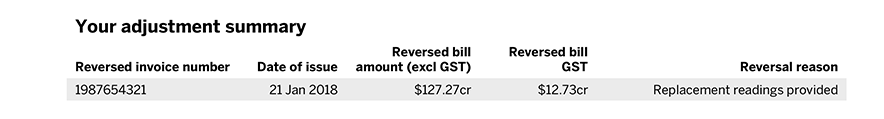Understanding my business bill
The business bills we send out have a fair bit of important information on them, while most of it is pretty straightforward; there are some things that may need a little more explanation.
Learn more about what's printed on your bill
What are my account details?
These are the first few numbers you'll see, located top right of the bill - including your account number, invoice date and account period (the time period your bill covers).

More help and advice...
How much do I owe?
Your account summary lists the total amount outstanding on your account (if any), followed by new charges which are due on the date noted to the left of the charges, and finally, your total amount due.
How much energy have I used?
Half way down your bill you'll see this quick summary of the amount of energy you've used, compared to your last bill and finally the year before (if data is available).
You'll find more in depth data like suburb comparisons in My Account, but this is a good way to keep an eye on your usage over the seasons.
If the bill has been estimated, then the horizontal bar for 'This bill' will be shaded white instead.

How do I pay my bill?
Located at the bottom of the business bill you'll find a list of payment options available - including Direct Debit, Credit/Debit Card, BPAY, Centrepay, Mail or at your local post office.
Take note of your payment number as you'll need this to pay your bill online, or via BPAY, where you'll also need to state Synergy's biller code (2600).
More help & advice...
Learn more about our bill payment options
Where can I find my meter details?
Located on the back of the bill, you'll find your energy supply details, including your supply address, your next scheduled read and your meter number.
It's important to note that the Network Operator owns and maintains the meter at your business. If you're a self reader, you'll need to ensure you supply a meter reading to the Network Operator on the next scheduled read date, indicated on your bill.
Your usage summary details the period of which you have been billed for and the amount of units (measured in kWh) consumed during this time. If you have solar panels, the amount of units exported will be displayed next to this amount.
More help & advice...
Which is better for my business, a plan or tariff?
How long does it take to connect a meter to our building site?
What are my total charges and deductions?
On the back of the bill, you'll find a detailed break down of your charges and deductions. This includes your chosen energy product, the amount of units consumed and your Network Operator supply charge.
Where can I find my adjustment details?
On the back of the bill, you’ll find details of your adjustments. This includes the bill that was reversed, date of issue, reversed amount and reason for the reversal.
Why is my bill adjusted?
Some of the reasons why your bill is adjusted could be due to:
- Updated meter information from the Network Operator Western Power
- Updated or corrected information by Synergy
- Information you have provided to us